Establishing a CMCF Project
- Peer-Reviewed Access - For non-proprietary research intended for publication.
- Visit the Peer-Reviewed Access guide for instructions on submitting a proposal.
- Industrial Access - For proprietary work not intended for publication.
- Visit the Industrial Access page for information about industrial access.
Requesting Beamtime
There are 3 modes of access for CMCF beamtime:
- Remote Control - Where you send samples to the CMCF to be loaded into the automounter, and connect to beamline computers remotely from your home lab to collect data. This is the default access mode.
- On-Site Visit - Where you travel to the CLS to collect data.
- Ensure you have satisfied all requirements for facility access before your beamtime. Visit the CLS website for detailed information.
- All users are welcome to collect their samples on-site, but should provide justification in their proposal why remote collections are not recommended. Space at the beamline remains limited at this time.
- Mail-In Service - Where you send samples to the CMCF for data collection by qualified CLS personnel.
- Visit the Mail-In Service section for more information.
How to request beamtime:
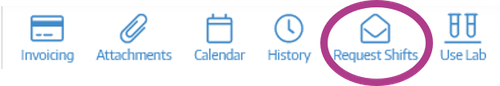
- Peer-Reviewed Proposals - Any PI, spokesperson, or delegate can request shifts for a valid project, preferably at least 2 weeks in advance.
- Access your project in the CLS User Portal and select "Request shift" from the proposals page.
- Please refer to the CLS user guide or contact the User's Office if you need assistance accessing the User portal.
- Note that beam is generally only provided for experiments during shifts indicated as "Normal" (green). Please refer to the beamline schedule.
- Industrial Access - Contact your industry contact person to arrange beamtime.
Preparing for Your Beamtime
Use the following checklist while preparing for your beamtime to ensure a smooth data collection:
- Update your project & team - CLS User Portal
- Ensure everyone planning to control the beamline is registered as a CLS user, included on the team, accepts the user agreement & completes required training.
- Each individual user, once registered, has an individual CLS User Portal account which is also used in the CLS Training Site. The spokesperson (or delegate) is responsible for updating the project & list of team members on the project.
- Ensure everyone planning to control the beamline is registered as a CLS user, included on the team, accepts the user agreement & completes required training.
- Check that your training is up to date - CLS Training Site
- Remote Control: The Remote Beamline Specific Orientation (BSO - CMCF - Remote) is the only required training for all users who will be controlling the beamline. New team members should request training ahead of time by emailing cmcf-support@lightsource.ca, and should collect data with an experienced mentor who is also on the team. A detailed Remote Guide including important contacts is also available.
- On-Site Visit: complete WHMIS, HSO & RAM modules online in the CLS Training Site. On-Site BSOs are additionally completed with staff at the beginning of beamtime when needed, and expire after 2 years. Cryogenic Safety Training is also required if handling any samples under cryogenic conditions. If needed, you may pick up your access badge from the CLS Reception Desk in the Main Lobby (Monday to Friday 8:00 am - 4:30 pm, excluding holidays). You will need to present government-issued photo ID before a user badge can be issued.
- Mail-In Service: no training is needed, as CLS staff collect data.
- Prepare samples for shipment or delivery
- Use the links on the right to review the sample requirements & shipping instructions.
- Submit sample & experiment information - MxLIVE
- The sample & experiment information must be submitted in MxLIVE prior to beamtime. Please also update your MxLIVE Profile with any changes to lab contact person, e-mail, address, and courier account number for return shipping.
- Note on accounts: each lab has a CMCF account which is used for MxLIVE & data collection.
- The sample & experiment information must be submitted in MxLIVE prior to beamtime. Please also update your MxLIVE Profile with any changes to lab contact person, e-mail, address, and courier account number for return shipping.
- Review documentation and verify schedule
- Detailed CMCF User Guide documentation is accessed from the links on the right;
- Please review the Data Collection Primer that includes suggested data collection parameters for each beamline.
- The homepage, beamline specifications, schedule & news items are accessed from the top of the page.
- Detailed CMCF User Guide documentation is accessed from the links on the right;
- Contact us to confirm things are on track
- About a week before your beamtime, you will normally receive an e-mail reminder from us about your upcoming beamtime. Please respond to this e-mail to provide us with any requested information or alert us of any issues.
During Your Beamtime
The staff contact listed on our schedule will help you start your remote control or on-site session. Beamline changeovers require about 30 minutes, which is part of your beamtime. Normally, expect to start collecting 30 - 60 minutes into your beamtime.
Use the links on the right to find information about safety procedures, beamline operations, computing & data transfer, and data collection, processing, and analysis software (Mosflm, PHENIX, Coot, etc.), including the following software developed at the CMCF:
- MxDC - Macromolecular Crystallography Data Collector
- AutoProcess - CMCF automated data processing
- See the AutoProcess section for tips on screening or processing your data with this XDS-based package.
- MxLIVE - Macromolecular Crystallography Laboratory Information Virtual Environment
- See the MxLIVE section for help getting started managing samples, shipments and data coming off of the beamline.
After Your Data Collection
We hope you find your time at the CMCF both effective and pleasant. If you enjoyed your visit, tell your colleagues, and if there is something we can do to improve your experience next time, let us know. We appreciate the time you take to complete surveys in the User Portal, or that you may receive after your data collection. Feedback can also be left through your MxLIVE session.
Your samples will be shipped back to you after your beamtime. See the section on shipping samples for information on return shipments. Output files generated by AutoProcess and full datasets are available immediately for download through MxLIVE. We highly recommend backing up your data and storing a copy safely in your lab, as we are only able to save data for a limited amount of time.
Once you are ready to use data collected at the CMCF in a publication, visit the section in this guide about acknowledging the CLS.