Safety Training
After registering as a CLS User in the CLS User Portal, and accepting the User Agreement, there are two types of training required.
- General CLS Safety Training (for on-site access)
- Beamline Specific Orientation (for on-site or remote control data collection)
General CLS Safety Training
For those visiting the CLS and wishing to collect data on-site, general CLS safety training is arranged through the User Services Office. After you register as a CLS User, you will be instructed to complete WHMIS, HSO & RAM modules online in the CLS Training Site. These modules must be successfully completed before an access badge can be issued.
- These modules are not required for Remote Control or Mail-In Service.
- Optionally, complete the Cryogenic Safety Training module if planning to cool crystals at the beamline.
- Training modules expire after 2 years.
- Once training is complete, you may pick up your access badge from the CLS Reception Desk in the Main Lobby (Monday to Friday 8:00 am - 4:30 pm, excluding holidays). This will allow you access to the experimental floor. You will need to present government-issued photo ID before a user badge can be issued.
Beamline Specific Orientation (BSO)
For on-site or remote control data collections, a BSO must be completed.
- On-Site Visits: You will be met by beamline staff at the beginning of your beamtime to complete the necessary BSO. If you need to contact a staff member, please refer to the Schedule and identify the appropriate local contact for that day. On-Site BSOs expire after 2 years.
- Remote Control: The Remote Beamline Specific Orientation (BSO - CMCF - Remote) is the only required training. Ensure new team members complete the Remote BSO with staff over the phone ahead of time, and collect data with an experienced mentor who is also on the project team. Please contact beamline staff to arrange this training. The remote connection guide is also accessible from your lab's MxLIVE account.
You can check the status of your training at any time in the CLS Training Site, using the same access login as for the CLS User Portal.
An overview of some important safety items covered in the BSOs follows in the sections below. More information about safety in the experimental hutches is found in the Beamline Operations section of the website.
User Responsibilities
Users are responsible for:
- Understanding and following safety protocols and adhering to all applicable signage.
- Wearing personal protective equipment when working with potentially dangerous substances (for example, please have close-toed shoes, long pants, eye and hand protection when handling liquid nitrogen).
- Posting proper safety protocols and signs required for experiments.
- Ensuring experimenters working with the beamline have completed the Beamline Specific Orientation (BSO).
- Contacting CLS staff or the Floor Coordinator in case of a problem.
- Paying any applicable access fees.
- Backing up data and completing on-site data processing before run has ended.
- Cleaning up the beamline and lab areas before run has ended.
- Reporting missing or broken equipment.
- Disposing of food-related garbage in the appropriate garbage bin.
Users should not attempt to:
- Make repairs or align beamline optics
- Remove covers or unplug detectors or other electrical equipment
- Reboot computers (unless instructed to do so).
- Use computer terminals not assigned to users.
Emergency Contact Information
- Floor Coordinator (3639) - in most cases this should be your first call
- Beamline Personnel (contact info posted at beamlines & on the Contacts page)
- Emergency (911)
- University of Saskatchewan Security (9-966-5555)
- CLSI HSE 24/7 On-call (9-227-3113)
- CLSI HSE Normal Business Hours (3663)
Safety Layout of CMCF
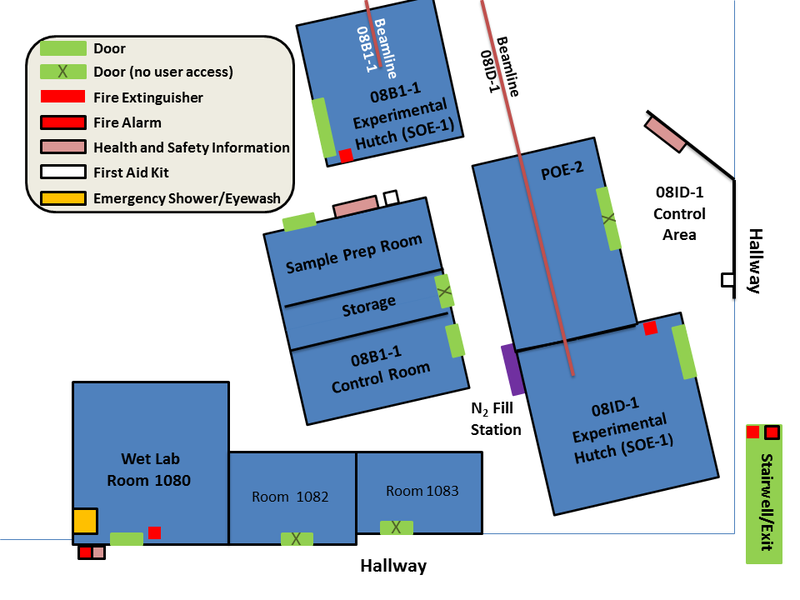
Emergency Exits

Emergency exits are located around the perimeter of the building. The nearest emergency exit for CMCF is via the South-East stairwell (see map). In case of an emergency (i.e. Fire Alarm or other emergency) proceed through the nearest exit to the front lawn area (see Emergency Evacuation).
Fire Extinguishers

Fire extinguishers are located at waist height near room and building exits. At the CMCF, there is a fire extinguisher located near the exit inside each hutch, as well as at the nearest emergency exit (see map). The fire extinguishers around CMCF are type BC. If there is a fire that cannot be put out immediately, calmly leave the building by the nearest Emergency Exit, pulling the fire alarm on the way out. Proceed to the front lawn area for further instructions (see Emergency Evacuation).
Beamline Health and Safety Information Centre
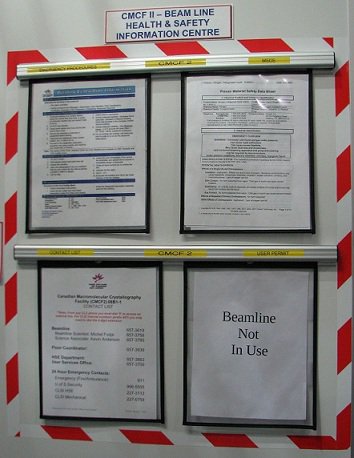
Each beamline has a Health and Safety Information Centre (see map), where four items are posted:
Permit. Information for accessing the electronic permit. All experiments require a valid permit. Without a permit, the floor coordinator or HSE personnel can stop work on the beamline.
Material Safety Data Sheets (MSDS). Instructions for access to electronic MSDS are also found here. If you require any assistance please contact the Floor Coordinator (3639).
Contact List. A list of important contacts such as the Floor Coordinator, HSE, Campus Security and other emergency contacts.
Evactuation Protocol. These describe the proceedures during an alarm or other emergency.
First Aid

A first aid kit is located in the CMCF-ID Control Area, near the Sample Prep Room in the CMCF-BM area (see map) as well as at other places around the CLS for use in minor first aid. Inside each kit is a standard assortment of supplies capable of handling a small incident. Next to the first aid kit at beamline CMCF-BM, there is also an eye wash bottle.
If additional supplies are required the first aid closets contain extras of all items included in the first aid kits. All incidents and uses of supplies should be recorded on the log sheets (included in the kits), regardless of severity.
Wet Lab: Safety Shower and Eyewash Station

If you need to prepare large volumes of buffers or make use of hazardous chemicals or other hazardous materials, please do not use the CMCF Sample Prep room for this. The Wet Lab must be used for these purposes (see map). A safety shower and eye wash station are located in the Wet Lab.
Please inform staff if you wish to make use of the Wet Lab. Note that if you wish to use the Wet Lab you must have indicated on your Proposal that you require Wet Lab facilities. You may submit an amendment to your Proposal if you did not do this. You will have to complete a Laboratory Safety training module before making use of the Wet Lab.
Nitrogen Fill Station

When using the Nitrogen Fill Station, please wear suitable clothing (close-toed shoes and long pants), along with eye safety protection. Ensure that you complete the Cryogenic Safety training module before using liquid nitrogen.
Oxygen Sensors

CMCF hutches are equipped with oxygen sensors because liquid nitrogen is used inside them which can displace oxygen under certain circumstances. If oxygen levels ever fall below safe levels, blue warning lights will flash both inside and outside the hutch. If this occurs, do not enter the hutch. Inform the Floor Coordinator (3639) or Health and Safety (3663). If you are inside the hutch when this happens, exit the hutch immediately.
Leaving the Beamline Unattended
When leaving the beamline for more than 30 minutes while an experiment is running, please login to the User Portal and submit the "Beamline Unattended" form on your action session page.
Emergency Evacuation
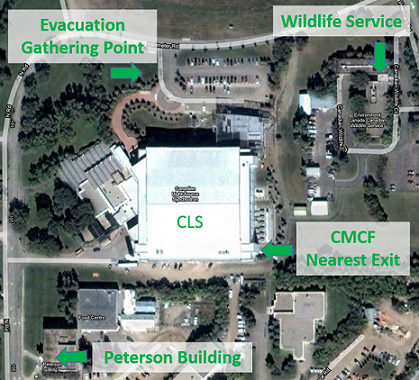
In the event of a fire alarm or when asked to do so by the Floor Coordinator or other Emergency Response Personnel, proceed to the closest safe exit route (at CMCF, this is via the southeast stairwell - see map). Take your jacket and/or personal belongings if safe to do so. Proceed to the designated evacuation gathering area (CLS lawn area at the front of the building) and report to your beamline scientist or User Services Office personnel. During non-business hours, report to University of Saskatchewan security personnel. During inclement weather, the Peterson Building can be used for shelter.
Map: Google maps Canada.